The Features of Event Store Cloud
Event Store Cloud has entered General Availability (GA), and with a wealth of new features, now's the time to analyse you infrastructure to consider migrating.
A hosted solution
Event Store Cloud is a multi-cloud hosted solution. Here's how it could benefit you:
- Scalable resources instantly allocate more resources where needed with minimal fuss.
- Improved backup and disaster recovery a hosted solution is safe from physical damages and accessible anywhere, for easier disaster recovery.
- Always-available connectivity your data can be accessed from anywhere, at any time.
- Manage your migration there's a Replicator tool to help you migrate to Event Store Cloud.
- No need for physical storage space save space in your rack and reduce server load.
Production ready
With a hosted Event Store, you can be assured that your version of EventStoreDB will be secure, stable and robust, with the feature set to match. Let's go into some of these newer features and how they can help you.
Connect however you like
It's easy to integrate Event Store Cloud into your existing infrastructure. The easiest way is to use the Console UI. The API has also been made available for Event Store Cloud, allowing for secure integration. There is also a Terraform provider and a CLI, providing useful, flexible ways of connecting to Event Store Cloud. There's more information on connecting to Event Store Cloud here.
Schedule backups
Event Store Cloud now has scheduled backups as a feature of GA. Backups can be created as frequently as once an hour, and you can have several backups running and different frequencies to respond to different business needs. As new ones are created, the older ones are automatically deleted.
You can create them using the Event Store Cloud Console or using CLI.
In the Event Store Cloud Console, you can go to the ‘clusters’ view and click on the ‘create backup’ icon, then ‘create backup schedule’.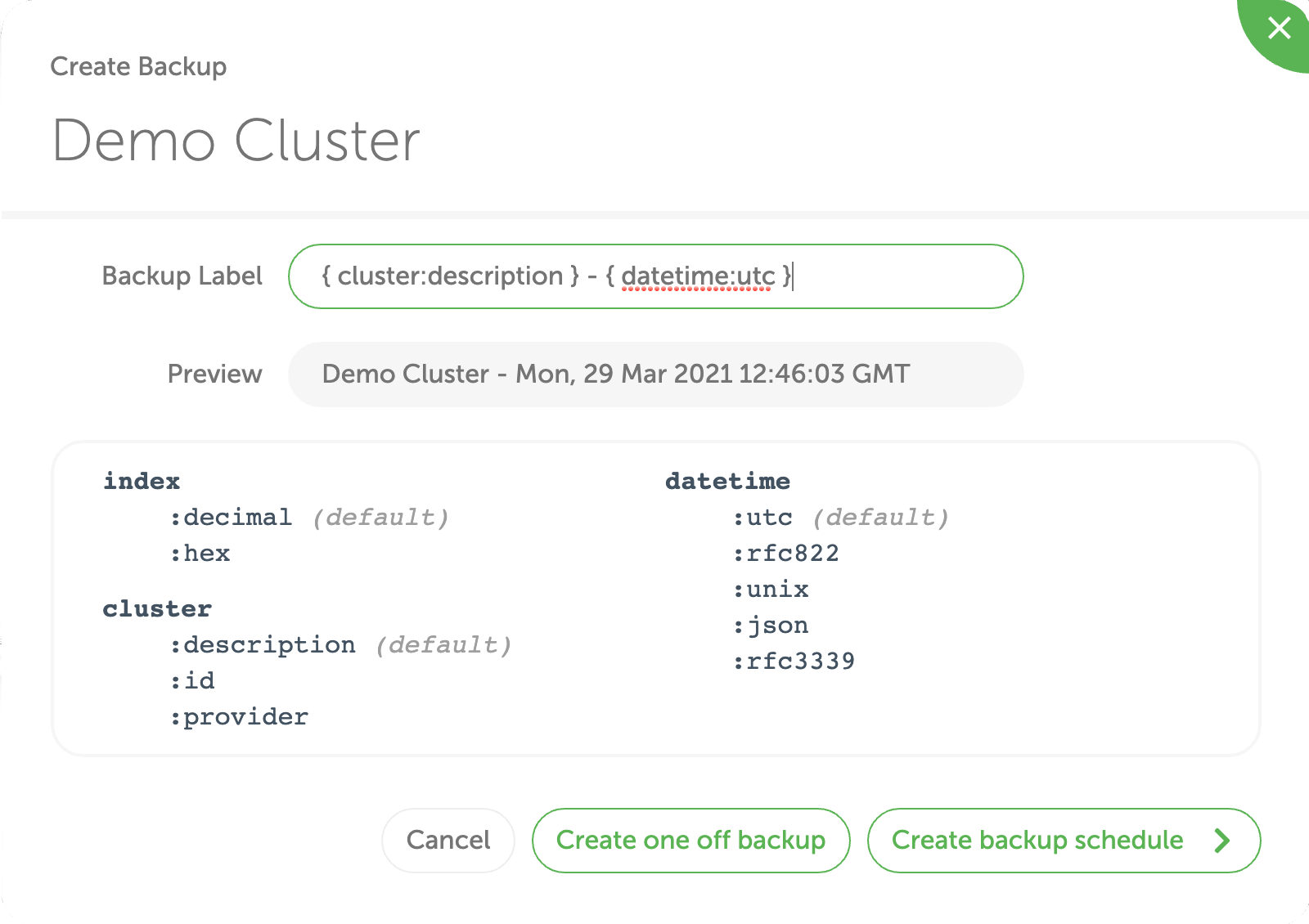
Enter a description of the backup, the frequency and the number of backups allowed before automatic deletion. Then click on the ‘create backup schedule’ button.
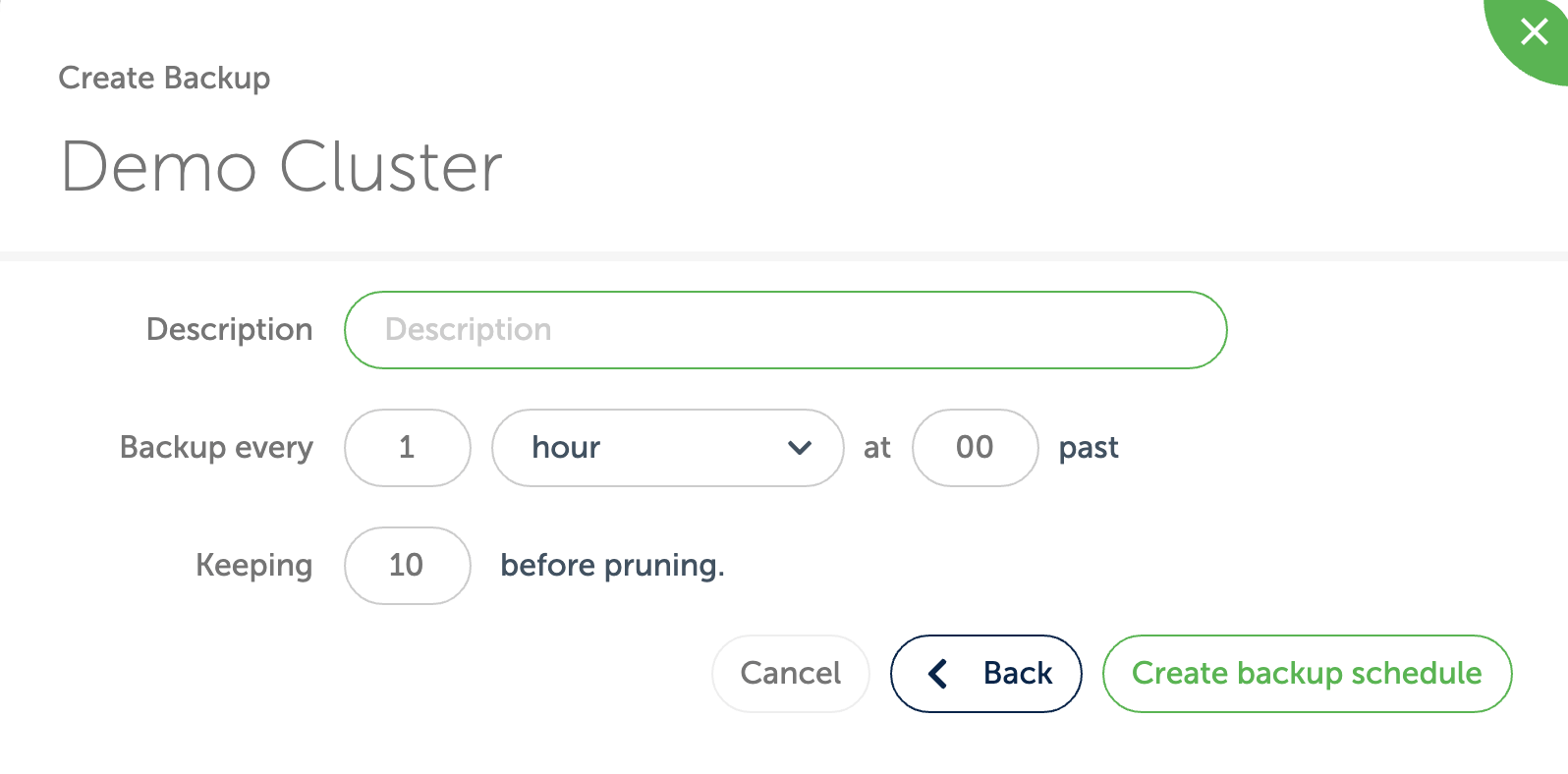
More information is available in the documentation here.
Monitor your resources
Event Store Cloud can connect to both Prometheus and Grafana to help you monitor the events in your clusters. These monitoring tools connect to Kubernetes and allow you to scrape and store time series data and analyse them accordingly. Here's a guide on how to set this up.

Migrate from Self Managed to Event Store Cloud
With Event Store Cloud entering GA, you can now choose whether to host EventStoreDB yourself or migrate to the cloud. Considerations should include your data throughput, the size of the database being migrated and any uptime requirements.
Our Developer Advocacy team have helped many customers like you migrate their databases to Event Store Cloud. To help you migrate, the team has made the Replicator tool open source. It's supported by us, so if you require any assistance with it, get in touch.
If you require our help with your migration or just want to save time , book a meeting with our team now using this link here.