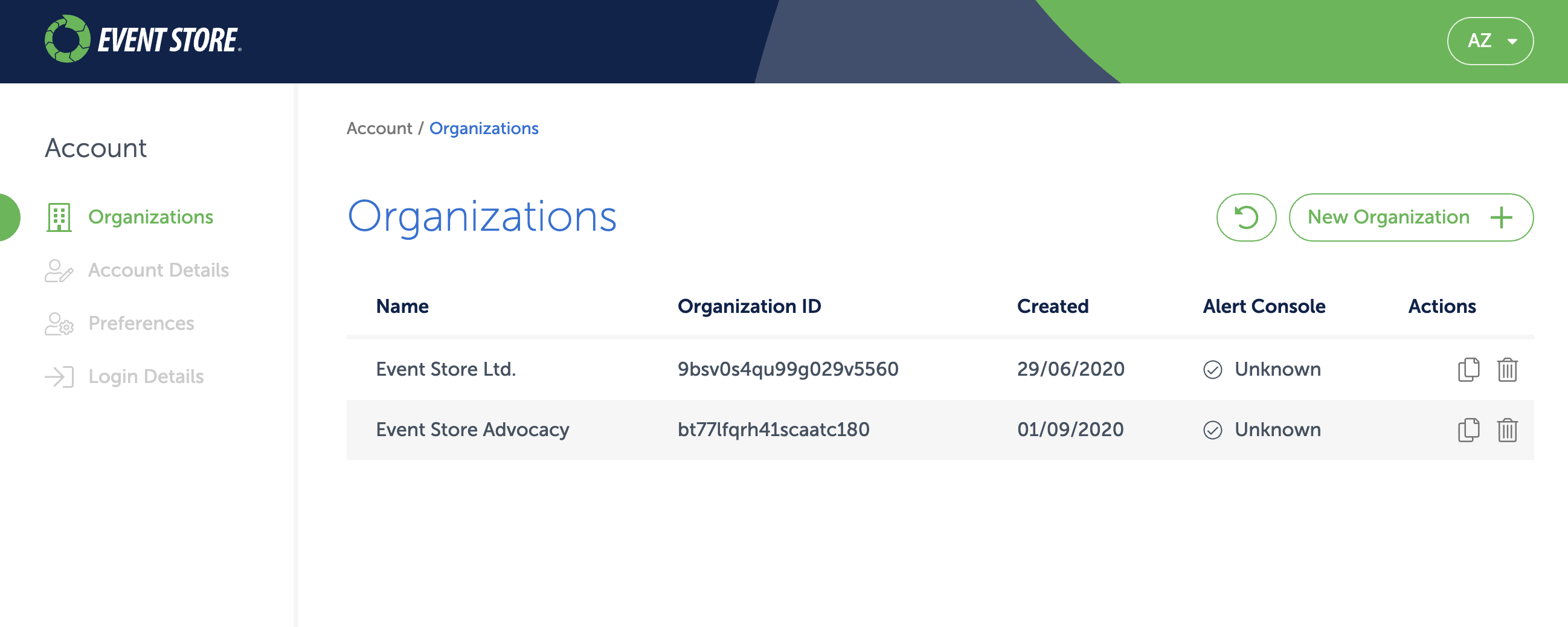The many ways to connect to Event Store Cloud
Event Store Cloud was built with rock solid Production stability and security in mind; as such, it uses TLS between any external connection and the API. We've created four different ways to connect to Event Store Cloud: the API, the Console UI, the CLI and Terraform
API
The API has been made available for Event Store Cloud, and it is the same API that the Terraform provider and the CLI tool consume to provide their functionality. There is more information on this in the Event Store Cloud docs.
Console UI
You can access the console using our own UI, created by the Engineering team. This is the simplest way to start using Event Store Cloud, and will have your organization running quickly. The console UI was created with ease of use in mind, making sure that users can start creating clusters and using Event Store Cloud as soon as possible.
CLI
The Command Line tool allows access to the Event Store Cloud API from your own terminal. Once you have generated a token, you can connect to and configure Event Store Cloud with minimal overhead. Ensuring ESC was accessible through the command line tool has been a first class priority for the Event Store Cloud engineering team. You can find the tool and how to install it here.
Terraform
Terraform is a popular tool for managing infrastructure and deployment, that standardizes the process across multiple providers, meaning that developers only have to learn one set of configuration tools.
A Terraform provider for best in class automation is must have for any cloud solution entering the market. Building it in-house allowed the Event Store Cloud team to iterate quickly and build a better product without sacrificing usability. It was designed and made specifically for Event Store Cloud users, so the Developers could define how it can be used and what can be accessed, making automation a first class citizen. There’s more information on installing and configuring Terraform in the Event Store Cloud docs site here.
All these features together
These features are important to the Engineering team and Event Store Cloud, allowing Developers from a variety of backgrounds to access and use Event Store Cloud effectively as soon as they sign up. Developer usability is a priority to the Engineering team, and they are working on future features, including vertical cluster resizing, scheduled scavenging, and a simplified yet secure solution for desktop connectivity, with more to come.
Even before these features have been added, Event Store Cloud has been used in Production by a range of users for some time; it’s stable, viable and ready to be used in your Project. If you have further questions, contact the Sales team here.